Tired of having multiple bookmark collections?
Many people out there have “multiple bookmark collections on multiple locations”.
This can be annoying.
While working at home you store your favorite bookmarks about news, computer stuff, politics or whatever on your home computer. At work you have a different collection with bookmarks, which may contain just work dependent stuff. Maybe you added a new bookmark at work about an article with interesting content but you had no time to read it. Now you want to access your new bookmark from anywhere, at any time you want.
It’s rarely possible, not everybody has access to his data at work.
But why would I write an article,
when there is not a solution for that kind of problem 😉
There is an interesting way out called “Xmarks”, formerly known as “Foxmarks”. You are able to use Xmarks on Windows, Linux or Mac OS with the well known web browsers like Firefox, Internet Explorer or Safari.
After installing Xmarks you need to create a user account, to store your data on Xmarks data store.
Now, some of you’ll say:
“Oh no, I don’t want to share my private data” or
“Hey this is a dumb idea. I don’t want to belong to the transparent society”.
No problem!
The solution is: Use your own data store.
With Xmarks you are able to use an own FTP or WebDav server to store your bookmarks. On the figure below (german version), you can see the available settings to set an own server.
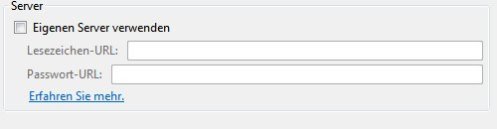
Xmark alternative server settings
Example solution:
Let’s take the router FritzBox 7170, which is able to share mass storage devices over the network. Here I would prefer to use a 4GB USB flash drive, enable the access from outside and don’t forget to set the credential-settings. To make the access easier, I would prefer to use dynamic dns e.g. dyndns.com.
Et voila, our problem is solved!
Now you can access and update your bookmarks from anywhere and anytime you want.
Sources:
Xmarks
